Oui ,effectivement Je verrai cela plus tard.Merci en tout cas.
Installation mint en dual boot avec W11
-
@Olivier
Bonjour
Merci de ta réponse
J'ai effectué ce que tu me proposais mais comme indiqué dans mon message et sans résultat, le problème viens de os-prober
Il ne contient pas dans le script "20microsoft" la détection de w11, il s’arrête à w10
Comment faire pour lui indiqué cette possibilité ?
Je n'ai trouvé qu'une réponse sur Debian et la modification du script 20microsft n'ai pas le même que celui sur mint
D’où ma question
Bonne journée et merci d'avance -
Quelle version de Mint as-tu utilisée ?
-
@Olivier
Linux mint 21 (Vanessa) Cinnamon -
C'est étonnant. Peux-tu poster une capture écran de ton menu GRUB ?
-
Je te joins le document sur le grub
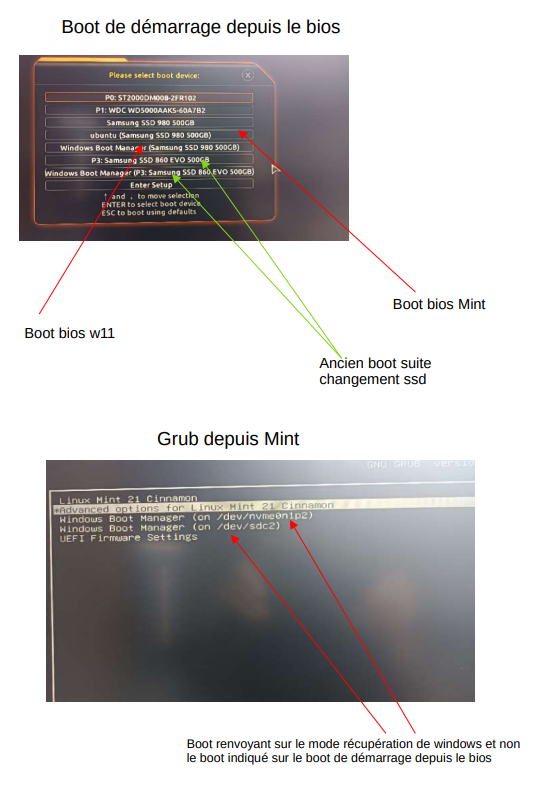
-
C'est le bazar ... du ménage à faire dans les entrées EFI. Pour cela sous Mint utiliser dans un terminal la commande efibootmgr.
En attendant , peux-tu nous poster le résultat du script situé à l'adresse https://github.com/arvidjaar/bootinfoscript/blob/master/bootinfoscript ?
Le copier dans un fichier et le rendre exécutable avecchmod +x. -
liveo85a répondu à Un Ancien Utilisateur le dernière édition par Un Ancien Utilisateur
@Olivier
Ci joint le résultat du scriptBoot Info Script 0.78 [09 October 2019] ============================= Boot Info Summary: =============================== => Windows 7/8/2012 is installed in the MBR of /dev/sda. => Grub2 (v2.00) is installed in the MBR of /dev/sdb and looks at sector 1 of the same hard drive for core.img. core.img is at this location and looks for (,msdos1)/boot/grub. It also embeds following components: modules --------------------------------------------------------------------------- fshelp ext2 part_msdos biosdisk --------------------------------------------------------------------------- => Windows 7/8/2012 is installed in the MBR of /dev/sdc. sda1: __________________________________________________________________________ File system: Boot sector type: - Boot sector info: sda2: __________________________________________________________________________ File system: ntfs Boot sector type: Windows 8/2012: NTFS Boot sector info: No errors found in the Boot Parameter Block. Operating System: Boot files: sdb1: __________________________________________________________________________ File system: ntfs Boot sector type: Windows 8/2012: NTFS Boot sector info: No errors found in the Boot Parameter Block. Operating System: Boot files: sdc1: __________________________________________________________________________ File system: ntfs Boot sector type: Windows 8/2012: NTFS Boot sector info: No errors found in the Boot Parameter Block. Operating System: Boot files: sdc2: __________________________________________________________________________ File system: vfat Boot sector type: Windows 8/2012: FAT32 Boot sector info: According to the info in the boot sector, sdc2 starts at sector 1085440. But according to the info from fdisk, sdc2 starts at sector 1085448. Operating System: Boot files: /efi/Boot/bootx64.efi /efi/Microsoft/Boot/bootmgfw.efi /efi/Microsoft/Boot/bootmgr.efi /efi/Microsoft/Boot/cbmr_driver.efi /efi/Microsoft/Boot/memtest.efi sdc3: __________________________________________________________________________ File system: Boot sector type: Unknown Boot sector info: sdc4: __________________________________________________________________________ File system: ntfs Boot sector type: Windows 8/2012: NTFS Boot sector info: No errors found in the Boot Parameter Block. Operating System: Boot files: sdc5: __________________________________________________________________________ File system: ntfs Boot sector type: Windows 8/2012: NTFS Boot sector info: No errors found in the Boot Parameter Block. Operating System: Boot files: sdc6: __________________________________________________________________________ File system: ext4 Boot sector type: - Boot sector info: Operating System: Boot files: /etc/fstab sdc7: __________________________________________________________________________ File system: ext4 Boot sector type: - Boot sector info: Operating System: Linux Mint 21 Boot files: /boot/grub/grub.cfg /etc/fstab ============================ Drive/Partition Info: ============================= Drive: sda _____________________________________________________________________ Disque /dev/sda : 1,82 TiB, 2000398934016 octets, 3907029168 secteurs Disk model: ST2000DM008-2FR1 Unités : secteur de 1 × 512 = 512 octets Taille de secteur (logique / physique) : 512 octets / 4096 octets taille d'E/S (minimale / optimale) : 4096 octets / 4096 octets Partition Boot Start Sector End Sector # of Sectors Id System /dev/sda1 1 4,294,967,295 4,294,967,295 ee GPT /dev/sda1 ends after the last sector of /dev/sda GUID Partition Table detected. Partition Attrs Start Sector End Sector # of Sectors System /dev/sda1 34 32,767 32,734 Microsoft Reserved Partition (Windows) /dev/sda2 32,768 3,907,026,943 3,906,994,176 Data partition (Windows/Linux) Attributes: R=Required, N=No Block IO, B=Legacy BIOS Bootable, +=More bits set Drive: sdb _____________________________________________________________________ Disque /dev/sdb : 465,76 GiB, 500107862016 octets, 976773168 secteurs Disk model: WDC WD5000AAKS-6 Unités : secteur de 1 × 512 = 512 octets Taille de secteur (logique / physique) : 512 octets / 512 octets taille d'E/S (minimale / optimale) : 512 octets / 512 octets Partition Boot Start Sector End Sector # of Sectors Id System /dev/sdb1 2,048 976,769,023 976,766,976 7 NTFS / exFAT / HPFS Drive: sdc _____________________________________________________________________ Disque /dev/sdc : 465,76 GiB, 500107862016 octets, 976773168 secteurs Disk model: Samsung SSD 860 Unités : secteur de 1 × 512 = 512 octets Taille de secteur (logique / physique) : 512 octets / 512 octets taille d'E/S (minimale / optimale) : 512 octets / 512 octets Partition Boot Start Sector End Sector # of Sectors Id System /dev/sdc1 1 976,773,167 976,773,167 ee GPT GUID Partition Table detected. Partition Attrs Start Sector End Sector # of Sectors System /dev/sdc1 R 2,048 1,085,447 1,083,400 Windows Recovery Environment (Windows) /dev/sdc2 1,085,448 1,288,207 202,760 EFI System partition /dev/sdc3 1,288,208 1,320,983 32,776 Microsoft Reserved Partition (Windows) /dev/sdc4 1,320,984 79,229,756 77,908,773 Data partition (Windows/Linux) /dev/sdc5 R 877,795,328 879,091,711 1,296,384 Windows Recovery Environment (Windows) /dev/sdc6 879,091,712 976,771,071 97,679,360 Data partition (Linux) /dev/sdc7 79,230,976 877,795,327 798,564,352 Data partition (Linux) Attributes: R=Required, N=No Block IO, B=Legacy BIOS Bootable, +=More bits set "blkid" output: ________________________________________________________________ Device UUID TYPE LABEL /dev/nvme0n1p1 6E7C2F307C2EF30F ntfs Récupération /dev/nvme0n1p2 EE2F-3827 vfat /dev/nvme0n1p3 /dev/nvme0n1p4 B65434F25434B6C9 ntfs /dev/sda1 /dev/sda2 0CA6B80DA6B7F4F4 ntfs Nouveau nom /dev/sdb1 84FC7F31FC7F1D1C ntfs /dev/sdc1 6E7C2F307C2EF30F ntfs Récupération /dev/sdc2 EE2F-3827 vfat /dev/sdc3 /dev/sdc4 2AA89638A896030D ntfs /dev/sdc5 1C3E27BC3E278E38 ntfs /dev/sdc6 b1ea2ff0-c54f-4d06-9dfa-235a7f15a2fa ext4 /dev/sdc7 14b2a346-6f8d-4313-808b-b634e2d61d68 ext4 ========================= "ls -l /dev/disk/by-id" output: ====================== total 0 lrwxrwxrwx 1 root root 9 nov. 9 2022 ataSamsung_SSD_860_EVO_500GB_S3Z2NB2KA68741X -> ../../sdc lrwxrwxrwx 1 root root 10 nov. 9 2022 ataSamsung_SSD_860_EVO_500GB_S3Z2NB2KA68741X-part1 -> ../../sdc1 lrwxrwxrwx 1 root root 10 nov. 9 2022 ataSamsung_SSD_860_EVO_500GB_S3Z2NB2KA68741X-part2 -> ../../sdc2 lrwxrwxrwx 1 root root 10 nov. 9 2022 ataSamsung_SSD_860_EVO_500GB_S3Z2NB2KA68741X-part3 -> ../../sdc3 lrwxrwxrwx 1 root root 10 nov. 9 2022 ataSamsung_SSD_860_EVO_500GB_S3Z2NB2KA68741X-part4 -> ../../sdc4 lrwxrwxrwx 1 root root 10 nov. 9 2022 ataSamsung_SSD_860_EVO_500GB_S3Z2NB2KA68741X-part5 -> ../../sdc5 lrwxrwxrwx 1 root root 10 nov. 9 2022 ataSamsung_SSD_860_EVO_500GB_S3Z2NB2KA68741X-part6 -> ../../sdc6 lrwxrwxrwx 1 root root 10 nov. 9 2022 ataSamsung_SSD_860_EVO_500GB_S3Z2NB2KA68741X-part7 -> ../../sdc7 lrwxrwxrwx 1 root root 9 nov. 9 2022 ata-ST2000DM008-2FR102_WFL2TQV3 - > ../../sda lrwxrwxrwx 1 root root 10 nov. 9 2022 ata-ST2000DM008-2FR102_WFL2TQV3-part1 - > ../../sda1 lrwxrwxrwx 1 root root 10 nov. 9 2022 ata-ST2000DM008-2FR102_WFL2TQV3-part2 - > ../../sda2 lrwxrwxrwx 1 root root 9 nov. 9 2022 ata-WDC_WD5000AAKS-60A7B2_WDWCASY3662968 -> ../../sdb lrwxrwxrwx 1 root root 10 nov. 9 2022 ata-WDC_WD5000AAKS-60A7B2_WDWCASY3662968-part1 -> ../../sdb1 lrwxrwxrwx 1 root root 13 nov. 9 2022 nvme-eui.002538d221c3108c -> ../../nvme0n1 lrwxrwxrwx 1 root root 15 nov. 9 2022 nvme-eui.002538d221c3108c-part1 - > ../../nvme0n1p1 lrwxrwxrwx 1 root root 15 nov. 9 2022 nvme-eui.002538d221c3108c-part2 - > ../../nvme0n1p2 lrwxrwxrwx 1 root root 15 nov. 9 2022 nvme-eui.002538d221c3108c-part3 - > ../../nvme0n1p3 lrwxrwxrwx 1 root root 15 nov. 9 2022 nvme-eui.002538d221c3108c-part4 - > ../../nvme0n1p4 lrwxrwxrwx 1 root root 13 nov. 9 2022 nvmeSamsung_SSD_980_500GB_S64DNX0T295177E -> ../../nvme0n1 lrwxrwxrwx 1 root root 15 nov. 9 2022 nvmeSamsung_SSD_980_500GB_S64DNX0T295177E-part1 -> ../../nvme0n1p1 lrwxrwxrwx 1 root root 15 nov. 9 2022 nvmeSamsung_SSD_980_500GB_S64DNX0T295177E-part2 -> ../../nvme0n1p2 lrwxrwxrwx 1 root root 15 nov. 9 2022 nvmeSamsung_SSD_980_500GB_S64DNX0T295177E-part3 -> ../../nvme0n1p3 lrwxrwxrwx 1 root root 15 nov. 9 2022 nvmeSamsung_SSD_980_500GB_S64DNX0T295177E-part4 -> ../../nvme0n1p4 lrwxrwxrwx 1 root root 9 nov. 9 2022 wwn-0x5000c500cbf1ac36 -> ../../sda lrwxrwxrwx 1 root root 10 nov. 9 2022 wwn-0x5000c500cbf1ac36-part1 -> ../../sda1 lrwxrwxrwx 1 root root 10 nov. 9 2022 wwn-0x5000c500cbf1ac36-part2 -> ../../sda2 lrwxrwxrwx 1 root root 9 nov. 9 2022 wwn-0x50014ee257c3c3bd -> ../../sdb lrwxrwxrwx 1 root root 10 nov. 9 2022 wwn-0x50014ee257c3c3bd-part1 -> ../../sdb1 lrwxrwxrwx 1 root root 9 nov. 9 2022 wwn-0x5002538e4093b9e4 -> ../../sdc lrwxrwxrwx 1 root root 10 nov. 9 2022 wwn-0x5002538e4093b9e4-part1 -> ../../sdc1 lrwxrwxrwx 1 root root 10 nov. 9 2022 wwn-0x5002538e4093b9e4-part2 -> ../../sdc2 lrwxrwxrwx 1 root root 10 nov. 9 2022 wwn-0x5002538e4093b9e4-part3 -> ../../sdc3 lrwxrwxrwx 1 root root 10 nov. 9 2022 wwn-0x5002538e4093b9e4-part4 -> ../../sdc4 lrwxrwxrwx 1 root root 10 nov. 9 2022 wwn-0x5002538e4093b9e4-part5 -> ../../sdc5 lrwxrwxrwx 1 root root 10 nov. 9 2022 wwn-0x5002538e4093b9e4-part6 -> ../../sdc6 lrwxrwxrwx 1 root root 10 nov. 9 2022 wwn-0x5002538e4093b9e4-part7 -> ../../sdc7 ================================ Mount points: ================================= Device Mount_Point Type Options /dev/sdc2 /boot/efi vfat (rw,relatime,fmask=0077,dmask=0077,codepage=437,iocharset=iso8859- 1,shortname=mixed,errors=remount-ro) /dev/sdc7 / ext4 (rw,relatime,errors=remount-ro) =============================== sdc6/etc/fstab: ================================ -------------------------------------------------------------------------------- # /etc/fstab: static file system information. # # Use 'blkid' to print the universally unique identifier for a # device; this may be used with UUID= as a more robust way to name devices # that works even if disks are added and removed. See fstab(5). # # <file system> <mount point> <type> <options> <dump> <pass> /swapfile none swap sw 0 0 -------------------------------------------------------------------------------- =========================== sdc7/boot/grub/grub.cfg: =========================== -------------------------------------------------------------------------------- # # DO NOT EDIT THIS FILE # # It is automatically generated by grub-mkconfig using templates # from /etc/grub.d and settings from /etc/default/grub # ### BEGIN /etc/grub.d/00_header ### if [ -s $prefix/grubenv ]; then set have_grubenv=true load_env fi if [ "${initrdfail}" = 2 ]; then set initrdfail= elif [ "${initrdfail}" = 1 ]; then set next_entry="${prev_entry}" set prev_entry= save_env prev_entry if [ "${next_entry}" ]; then set initrdfail=2 fi fi if [ "${next_entry}" ] ; then set default="${next_entry}" set next_entry= save_env next_entry set boot_once=true else set default="0" fi if [ x"${feature_menuentry_id}" = xy ]; then menuentry_id_option="--id" else menuentry_id_option="" fi export menuentry_id_option if [ "${prev_saved_entry}" ]; then set saved_entry="${prev_saved_entry}" save_env saved_entry set prev_saved_entry= save_env prev_saved_entry set boot_once=true fi function savedefault { if [ -z "${boot_once}" ]; then saved_entry="${chosen}" save_env saved_entry fi } function initrdfail { if [ -n "${have_grubenv}" ]; then if [ -n "${partuuid}" ]; then if [ -z "${initrdfail}" ]; then set initrdfail=1 if [ -n "${boot_once}" ]; then set prev_entry="${default}" save_env prev_entry fi fi save_env initrdfail fi; fi } function recordfail { set recordfail=1 if [ -n "${have_grubenv}" ]; then if [ -z "${boot_once}" ]; then save_env recordfail; fi; fi } function load_video { if [ x$feature_all_video_module = xy ]; then insmod all_video else insmod efi_gop insmod efi_uga insmod ieee1275_fb insmod vbe insmod vga insmod video_bochs insmod video_cirrus fi } if [ x$feature_default_font_path = xy ] ; then font=unicode else insmod part_gpt insmod ext2 set root='hd2,gpt7' if [ x$feature_platform_search_hint = xy ]; then search --no-floppy --fs-uuid --set=root --hint-bios=hd2,gpt7 --hintefi=hd2,gpt7 --hint-baremetal=ahci2,gpt7 14b2a346-6f8d-4313-808b-b634e2d61d68 else search --no-floppy --fs-uuid --set=root 14b2a346-6f8d-4313-808b-b634e2d61d68 fi font="/usr/share/grub/unicode.pf2" fi if loadfont $font ; then set gfxmode=auto load_video insmod gfxterm set locale_dir=$prefix/locale set lang=fr_FR insmod gettext fi terminal_output gfxterm if [ "${recordfail}" = 1 ] ; then set timeout=30 else if [ x$feature_timeout_style = xy ] ; then set timeout_style=hidden set timeout=10 # Fallback hidden-timeout code in case the timeout_style feature is # unavailable. elif sleep --interruptible 10 ; then set timeout=0 fi fi ### END /etc/grub.d/00_header ### ### BEGIN /etc/grub.d/05_debian_theme ### set menu_color_normal=white/black set menu_color_highlight=black/light-gray ### END /etc/grub.d/05_debian_theme ### ### BEGIN /etc/grub.d/10_linux ### function gfxmode { set gfxpayload="${1}" if [ "${1}" = "keep" ]; then set vt_handoff=vt.handoff=7 else set vt_handoff= fi } if [ "${recordfail}" != 1 ]; then if [ -e ${prefix}/gfxblacklist.txt ]; then if [ ${grub_platform} != pc ]; then set linux_gfx_mode=keep elif hwmatch ${prefix}/gfxblacklist.txt 3; then if [ ${match} = 0 ]; then set linux_gfx_mode=keep else set linux_gfx_mode=text fi else set linux_gfx_mode=text fi else set linux_gfx_mode=keep fi else set linux_gfx_mode=text fi export linux_gfx_mode menuentry 'Linux Mint 21 Cinnamon' --class linuxmint --class gnu-linux --class gnu --class os $menuentry_id_option 'gnulinux-simple-14b2a346-6f8d-4313-808bb634e2d61d68' { recordfail load_video gfxmode $linux_gfx_mode insmod gzio if [ x$grub_platform = xxen ]; then insmod xzio; insmod lzopio; fi insmod part_gpt insmod ext2 set root='hd2,gpt7' if [ x$feature_platform_search_hint = xy ]; then search --no-floppy --fs-uuid --set=root --hint-bios=hd2,gpt7 --hintefi=hd2,gpt7 --hint-baremetal=ahci2,gpt7 14b2a346-6f8d-4313-808b-b634e2d61d68 else search --no-floppy --fs-uuid --set=root 14b2a346-6f8d-4313-808bb634e2d61d68 fi linux /boot/vmlinuz-5.15.0-52-generic root=UUID=14b2a346-6f8d-4313-808bb634e2d61d68 ro quiet splash initrd /boot/initrd.img-5.15.0-52-generic } submenu 'Advanced options for Linux Mint 21 Cinnamon' $menuentry_id_option 'gnulinux-advanced-14b2a346-6f8d-4313-808b-b634e2d61d68' { menuentry 'Linux Mint 21 Cinnamon, with Linux 5.15.0-52-generic' --class linuxmint --class gnu-linux --class gnu --class os $menuentry_id_option 'gnulinux-5.15.0-52-generic-advanced-14b2a346-6f8d-4313-808b-b634e2d61d68' { recordfail load_video gfxmode $linux_gfx_mode insmod gzio if [ x$grub_platform = xxen ]; then insmod xzio; insmod lzopio; fi insmod part_gpt insmod ext2 set root='hd2,gpt7' if [ x$feature_platform_search_hint = xy ]; then search --no-floppy --fs-uuid --set=root --hint-bios=hd2,gpt7 -- hint-efi=hd2,gpt7 --hint-baremetal=ahci2,gpt7 14b2a346-6f8d-4313-808bb634e2d61d68 else search --no-floppy --fs-uuid --set=root 14b2a346-6f8d-4313-808bb634e2d61d68 fi echo 'Loading Linux 5.15.0-52-generic ...' linux /boot/vmlinuz-5.15.0-52-generic root=UUID=14b2a346-6f8d-4313- 808b-b634e2d61d68 ro quiet splash echo 'Loading initial ramdisk ...' initrd /boot/initrd.img-5.15.0-52-generic } menuentry 'Linux Mint 21 Cinnamon, with Linux 5.15.0-52-generic (recovery mode)' --class linuxmint --class gnu-linux --class gnu --class os $menuentry_id_option 'gnulinux-5.15.0-52-generic-recovery-14b2a346-6f8d-4313- 808b-b634e2d61d68' { recordfail load_video insmod gzio if [ x$grub_platform = xxen ]; then insmod xzio; insmod lzopio; fi insmod part_gpt insmod ext2 set root='hd2,gpt7' if [ x$feature_platform_search_hint = xy ]; then search --no-floppy --fs-uuid --set=root --hint-bios=hd2,gpt7 -- hint-efi=hd2,gpt7 --hint-baremetal=ahci2,gpt7 14b2a346-6f8d-4313-808bb634e2d61d68 else search --no-floppy --fs-uuid --set=root 14b2a346-6f8d-4313-808bb634e2d61d68 fi echo 'Loading Linux 5.15.0-52-generic ...' linux /boot/vmlinuz-5.15.0-52-generic root=UUID=14b2a346-6f8d-4313- 808b-b634e2d61d68 ro recovery nomodeset dis_ucode_ldr echo 'Loading initial ramdisk ...' initrd /boot/initrd.img-5.15.0-52-generic } menuentry 'Linux Mint 21 Cinnamon, with Linux 5.15.0-41-generic' --class linuxmint --class gnu-linux --class gnu --class os $menuentry_id_option 'gnulinux-5.15.0-41-generic-advanced-14b2a346-6f8d-4313-808b-b634e2d61d68' { recordfail load_video gfxmode $linux_gfx_mode insmod gzio if [ x$grub_platform = xxen ]; then insmod xzio; insmod lzopio; fi insmod part_gpt insmod ext2 set root='hd2,gpt7' if [ x$feature_platform_search_hint = xy ]; then search --no-floppy --fs-uuid --set=root --hint-bios=hd2,gpt7 -- hint-efi=hd2,gpt7 --hint-baremetal=ahci2,gpt7 14b2a346-6f8d-4313-808bb634e2d61d68 else search --no-floppy --fs-uuid --set=root 14b2a346-6f8d-4313-808bb634e2d61d68 fi echo 'Loading Linux 5.15.0-41-generic ...' linux /boot/vmlinuz-5.15.0-41-generic root=UUID=14b2a346-6f8d-4313- 808b-b634e2d61d68 ro quiet splash echo 'Loading initial ramdisk ...' initrd /boot/initrd.img-5.15.0-41-generic } menuentry 'Linux Mint 21 Cinnamon, with Linux 5.15.0-41-generic (recovery mode)' --class linuxmint --class gnu-linux --class gnu --class os $menuentry_id_option 'gnulinux-5.15.0-41-generic-recovery-14b2a346-6f8d-4313- 808b-b634e2d61d68' { recordfail load_video insmod gzio if [ x$grub_platform = xxen ]; then insmod xzio; insmod lzopio; fi insmod part_gpt insmod ext2 set root='hd2,gpt7' if [ x$feature_platform_search_hint = xy ]; then search --no-floppy --fs-uuid --set=root --hint-bios=hd2,gpt7 -- hint-efi=hd2,gpt7 --hint-baremetal=ahci2,gpt7 14b2a346-6f8d-4313-808bb634e2d61d68 else search --no-floppy --fs-uuid --set=root 14b2a346-6f8d-4313-808bb634e2d61d68 fi echo 'Loading Linux 5.15.0-41-generic ...' linux /boot/vmlinuz-5.15.0-41-generic root=UUID=14b2a346-6f8d-4313- 808b-b634e2d61d68 ro recovery nomodeset dis_ucode_ldr echo 'Loading initial ramdisk ...' initrd /boot/initrd.img-5.15.0-41-generic } } ### END /etc/grub.d/10_linux ### ### BEGIN /etc/grub.d/30_os-prober_proxy ### menuentry "Windows Boot Manager (on /dev/nvme0n1p2)" --class windows --class os $menuentry_id_option 'osprober-efi-EE2F-3827' { insmod part_gpt insmod fat search --no-floppy --fs-uuid --set=root EE2F-3827 chainloader /efi/Microsoft/Boot/bootmgfw.efi } ### END /etc/grub.d/30_os-prober_proxy ### ### BEGIN /etc/grub.d/31_linux_zfs ### ### END /etc/grub.d/31_linux_zfs ### ### BEGIN /etc/grub.d/32_linux_xen ### ### END /etc/grub.d/32_linux_xen ### ### BEGIN /etc/grub.d/33_os-prober_proxy ### set timeout_style=menu if [ "${timeout}" = 0 ]; then set timeout=10 fi menuentry "Windows Boot Manager (on /dev/sdc2)" --class windows --class os $menuentry_id_option 'osprober-efi-EE2F-3827' { insmod part_gpt insmod fat set root='hd2,gpt2' if [ x$feature_platform_search_hint = xy ]; then search --no-floppy --fs-uuid --set=root --hint-bios=hd2,gpt2 --hintefi=hd2,gpt2 --hint-baremetal=ahci2,gpt2 EE2F-3827 else search --no-floppy --fs-uuid --set=root EE2F-3827 fi chainloader /EFI/Microsoft/Boot/bootmgfw.efi } ### END /etc/grub.d/33_os-prober_proxy ### ### BEGIN /etc/grub.d/34_uefi-firmware ### menuentry 'UEFI Firmware Settings' $menuentry_id_option 'uefi-firmware' { fwsetup } ### END /etc/grub.d/34_uefi-firmware ### ### BEGIN /etc/grub.d/35_fwupd ### ### END /etc/grub.d/35_fwupd ### ### BEGIN /etc/grub.d/40_custom ### # This file provides an easy way to add custom menu entries. Simply type the # menu entries you want to add after this comment. Be careful not to change # the 'exec tail' line above. ### END /etc/grub.d/40_custom ### ### BEGIN /etc/grub.d/41_custom ### if [ -f ${config_directory}/custom.cfg ]; then source ${config_directory}/custom.cfg elif [ -z "${config_directory}" -a -f $prefix/custom.cfg ]; then source $prefix/custom.cfg fi ### END /etc/grub.d/41_custom ### -------------------------------------------------------------------------------- =============================== sdc7/etc/fstab: ================================ -------------------------------------------------------------------------------- # /etc/fstab: static file system information. # # Use 'blkid' to print the universally unique identifier for a # device; this may be used with UUID= as a more robust way to name devices # that works even if disks are added and removed. See fstab(5). # # <file system> <mount point> <type> <options> <dump> <pass> # / was on /dev/sdc7 during installation UUID=14b2a346-6f8d-4313-808b-b634e2d61d68 / ext4 errors=remount-ro 0 1 # /boot/efi was on /dev/nvme0n1p2 during installation UUID=EE2F-3827 /boot/efi vfat umask=0077 0 1 /swapfile none swap sw 0 0 -------------------------------------------------------------------------------- =================== sdc7: Location of files loaded by Grub: ==================== GiB - GB File Fragment(s) 101.262874603 = 108.730183680 boot/grub/grub.cfg 1 312.647457123 = 335.702650880 boot/vmlinuz 2 379.913642883 = 407.929167872 boot/vmlinuz-5.15.0-41-generic 2 312.647457123 = 335.702650880 boot/vmlinuz-5.15.0-52-generic 2 379.913642883 = 407.929167872 boot/vmlinuz.old 2 338.289600372 = 363.235692544 boot/initrd.img 1 364.225784302 = 391.084457984 boot/initrd.img-5.15.0-41-generic 1 338.289600372 = 363.235692544 boot/initrd.img-5.15.0-52-generic 1 364.225784302 = 391.084457984 boot/initrd.img.old 1 ======================== Unknown MBRs/Boot Sectors/etc: ======================== Unknown BootLoader on sdc3 00000000 5b 3b 7b 26 b7 f0 d6 de 00 a3 3f 00 00 00 00 00 |[;{&......?.....| 00000010 e9 5c 5e 2c 46 93 b1 e4 40 4b 40 00 00 00 00 00 |.\^,F...@K@.....| 00000020 08 75 32 2a a4 44 2d c6 e0 4b 40 00 00 00 00 00 |.u2*.D-..K@.....| 00000030 64 09 0f e0 18 b2 36 71 38 4c 40 00 00 00 00 00 |d.....6q8L@.....| 00000040 17 e1 d1 49 91 f2 91 7c 98 4c 40 00 00 00 00 00 |...I...|.L@.....| 00000050 eb be ca 47 e2 2c 35 af 08 4d 40 00 00 00 00 00 |...G.,5..M@.....| 00000060 51 18 6a 6f ef ca f2 08 58 4d 40 00 00 00 00 00 |Q.jo....XM@.....| 00000070 77 f6 0d 0e 29 54 d4 9a b8 4d 40 00 00 00 00 00 |w...)T...M@.....| 00000080 f4 28 08 9f 7d 3d d5 c7 18 4e 40 00 00 00 00 00 |.(..}=...N@.....| 00000090 c5 fe 76 74 15 9a 28 e4 01 00 00 00 00 00 00 00 |..vt..(.........| 000000a0 99 00 00 00 00 00 00 00 55 29 64 24 51 75 0f e9 |........U)d$Qu..| 000000b0 00 00 00 00 00 00 00 00 40 4b 40 00 00 00 00 00 |........@K@.....| 000000c0 78 53 40 00 00 00 00 00 00 00 00 00 00 00 00 00 |xS@.............| 000000d0 01 00 00 00 00 00 00 00 4d 45 53 53 41 47 45 3d |........MESSAGE=| 000000e0 3c 69 6e 66 6f 3e 20 20 5b 31 35 36 33 39 30 36 |<info> [1563906| 000000f0 30 33 33 2e 31 33 35 36 5d 20 64 65 76 69 63 65 |033.1356] device| 00000100 20 28 77 6c 70 32 73 30 29 3a 20 64 72 69 76 65 | (wlp2s0): drive| 00000110 72 20 73 75 70 70 6f 72 74 73 20 41 63 63 65 73 |r supports Acces| 00000120 73 20 50 6f 69 6e 74 20 28 41 50 29 20 6d 6f 64 |s Point (AP) mod| 00000130 65 00 00 00 00 00 00 00 01 00 00 00 00 00 00 00 |e...............| 00000140 6b 00 00 00 00 00 00 00 4b a4 08 c6 32 6d d7 b7 |k.......K...2m..| 00000150 00 00 00 00 00 00 00 00 98 4c 40 00 00 00 00 00 |.........L@.....| 00000160 78 53 40 00 00 00 00 00 10 78 40 00 00 00 00 00 |xS@......x@.....| 00000170 03 00 00 00 00 00 00 00 43 4f 44 45 5f 46 49 4c |........CODE_FIL| 00000180 45 3d 73 72 63 2f 64 65 76 69 63 65 73 2f 77 69 |E=src/devices/wi| 00000190 66 69 2f 6e 6d 2d 64 65 76 69 63 65 2d 77 69 66 |fi/nm-device-wif| 000001a0 69 2e 63 00 00 00 00 00 01 00 00 00 00 00 00 00 |i.c.............| 000001b0 4e 00 00 00 00 00 00 00 9f 77 30 ae 15 6a 9e ca |N........w0..j..| 000001c0 00 00 00 00 00 00 00 00 08 4d 40 00 00 00 00 00 |.........M@.....| 000001d0 78 53 40 00 00 00 00 00 00 00 00 00 00 00 00 00 |xS@.............| 000001e0 01 00 00 00 00 00 00 00 43 4f 44 45 5f 4c 49 4e |........CODE_LIN| 000001f0 45 3d 33 33 35 30 00 00 01 00 00 00 00 00 00 00 |E=3350..........| 00000200 -
Merci pour le retour.
Le problème ne vient donc pas de Mint mais de ta grosse config disque 4 au total dont 1 disque nvme.
Sur ton système il y a 2 partitions EFI et il n'en faut qu'une ! Et certainement qu'il y a des fichiers importants dans les 2. C'est pas de chance puisqu'une seule est en cours d'utilisation. Ce qui explique que tu ne vois plus certaines entrées.
Te faire réparer ça en distanciel va être compliqué.
-
@Olivier
Bonjour
A la lecture de ta réponse j'ai procédé à la suppression de toutes les partitions du disque ou était installer Mint pour repartir avec un disque vierge
Ensuite j'ai réinstaller Mint et depuis le double boot fonctionne
Merci encore pour le temps consacré à mon problème
Bonne journée -
Super !!
Sujets suggérés
-
-
-
-
-
-
-
Installation Linux
Déplacé Débuter avec Linux -
